
YOUTUBE IS HERE
🚨NEW UPDATE: Schedule Your YouTube Videos and Shorts In Your B.E. Suite Back Office Social Planner!!
So its no secret that YouTube continues to reign SUPREME when it comes to making money with your content creation! It is one of the best social media platforms for building your audience and credibility as a thought leader, a content creators, or even jus as a expert in your niche.
With its vast audience and dynamic content capabilities, it’s essential for anyone looking to enhance their digital marketing strategy!
To simplify your content management on YouTube, we've upgraded the B.E. Suite Social Planner to offer an intuitive solution for scheduling both YouTube videos and Shorts!
How to Schedule a YouTube Video or Short in B.E. Suite’s Social Planner:
1. Access the Social Planner: Navigate to Marketing > Social Planner within B.E. Suite.
2. Connect Your YouTube Account: Use Google Integrations to link your YouTube account. Select the appropriate account to manage.
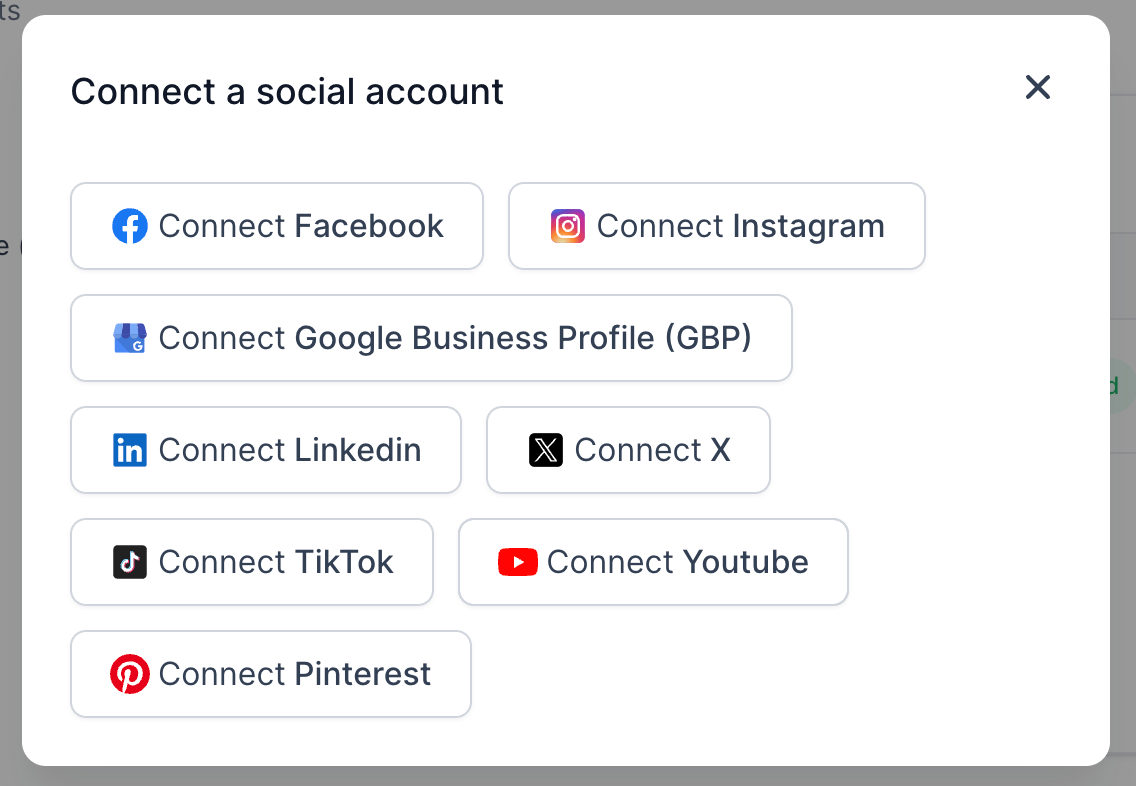
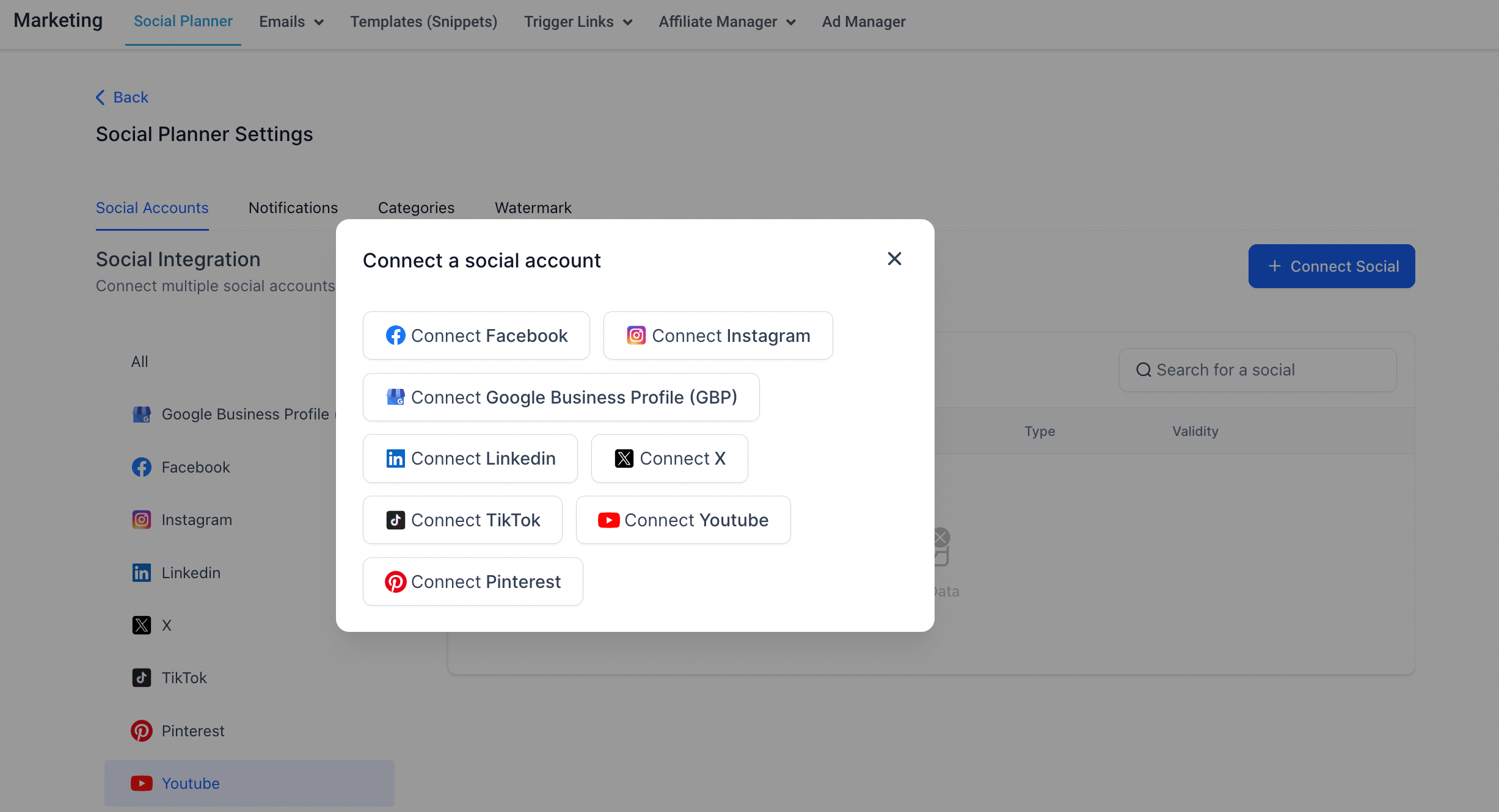
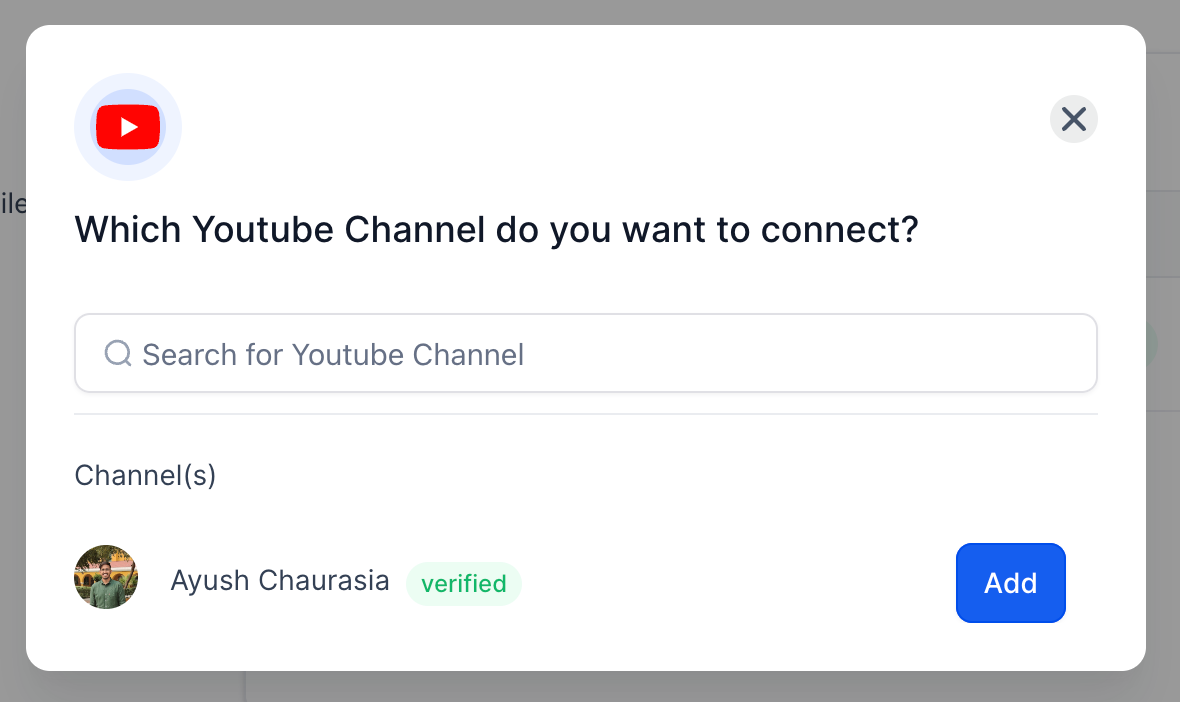
3. Create Your Post: Click on ‘Create New Post’ and choose the YouTube channel you wish to post to.
4. Craft Your Content: Input your video description, incorporating relevant hashtags and emojis to maximize reach and engagement.
5. Select Your Content Type: Choose whether you’re posting a standard Video or a Short. Note that selecting Shorts will automatically append #shorts to your video title to optimize discovery.
6. Set Privacy Levels: Decide whether your content will be Public, Private, or Unlisted, depending on your audience strategy.
7. Engage Your Audience: Add a follow-up comment to your post to encourage viewer interaction.
8. Schedule Your Post: Set the date and time for your video or Short to go live, ensuring your content hits the platform at the perfect moment.
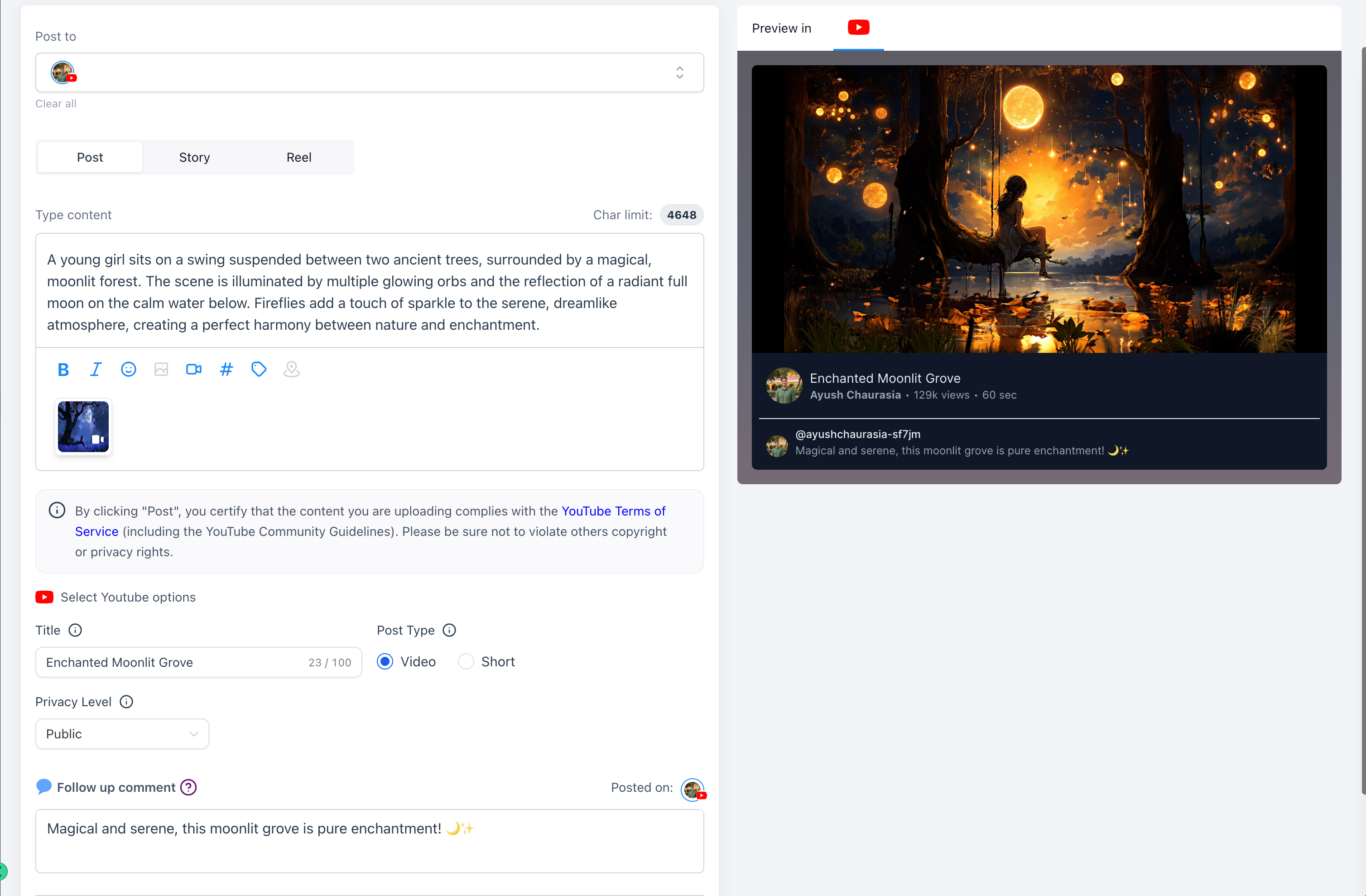
Video and Short Dimensions for YouTube:
Optimizing Your Video and Short Dimensions:
• File Size: Upload videos or Shorts up to 1GB in size.
• Thumbnails: Use PNG or JPEG formats for thumbnails, with a maximum size of 2MB for verified users.
• Video Length and Format: Ensure Shorts are no longer than 60 seconds, with a recommended vertical aspect ratio of 9:16 for optimal mobile viewing.
By leveraging B.E. Suite’s Social Planner, you can streamline your video marketing efforts on YouTube, ensuring consistent content delivery that resonates with your audience and builds your channel’s presence. Start scheduling like a pro and take your digital marketing to new heights!
Until Next Time! B.E. VISIONARY!



